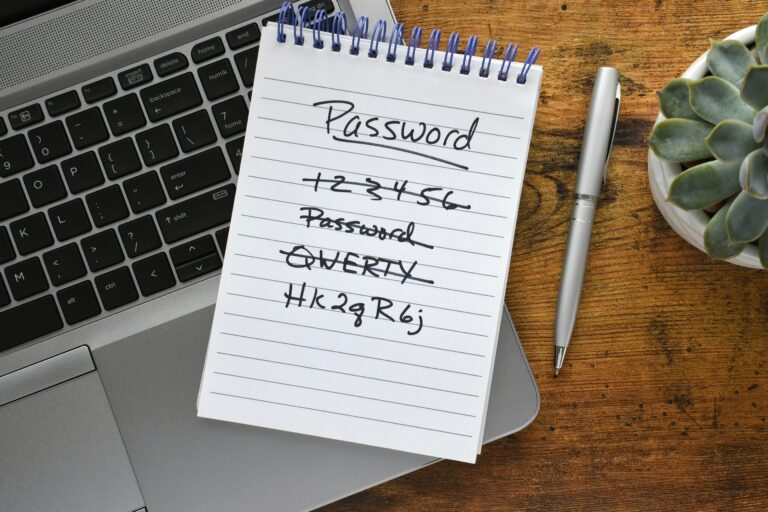Passwords and authentication are important elements of cybersecurity because they are the first line of defense against unauthorized access to your personal and sensitive information. Weak or easily guessable passwords can be easily cracked by hackers, allowing them to gain access to your accounts and steal sensitive information such as financial data or personal information. Additionally, using the same password for multiple accounts increases the risk of a security breach, as a hacker who gains access to one account can then use that password to access other accounts. Strong and unique passwords, as well as two-factor authentication, can help protect your accounts and personal information from unauthorized access.
How can I improve my passwords and authentication?
Here are a few ways to improve your passwords and authentication:
Use a unique password for each of your accounts. This ensures that if a hacker gains access to one of your accounts, they will not be able to use that information to gain access to your other accounts.
Use a long and complex password. A strong password should be at least 12 characters long and include a combination of letters, numbers, and special characters. Avoid using easily guessable information such as your name or birthdate.
Use two-factor authentication (2FA) whenever possible. 2FA adds an extra layer of security to your accounts by requiring a second form of authentication, such as a fingerprint or a code sent to your phone, in addition to your password.
Use a password manager. Password manager helps you to generate and store strong and unique passwords for all your accounts.
Regularly update your passwords. It is a good practice to change your passwords every 3-6 months to ensure that they remain secure.
By following these best practices, you can help protect your personal and sensitive information from unauthorized access and improve your overall cybersecurity.
What is a password manager?
A password manager is a software application that helps users generate, store, and manage their passwords securely. It typically works by encrypting and storing the user’s passwords in a central, secure location, such as on the user’s device or in the cloud. Users can then access their passwords with a single master password, which is the only password they need to remember.
A password manager can help users create and store strong, unique passwords for all their accounts, which can be difficult to do manually. It also allows users to easily update their passwords and can even automatically log users into their accounts. Additionally, some password managers also include additional features like two-factor authentication, password strength analysis, and alert notifications for suspicious activities.
Overall, a password manager can help users to improve their password security and make their online experience more convenient by eliminating the need to remember multiple complex passwords, and it can also help users to avoid reusing passwords and to have different passwords for different accounts.
What is multifactor authentication?
Multifactor authentication (MFA) is a security process that requires users to provide multiple forms of identification before they can access a system or service. It adds an additional layer of security to traditional username and password-based authentication by requiring users to provide at least two different forms of identification.
The most common form of MFA is two-factor authentication (2FA), which requires users to provide two forms of identification. One form is typically something the user knows, such as a password, and the other form is something the user has, such as a phone or a security token.
Other forms of MFA include:
MFA provides an additional level of security by making it much more difficult for unauthorized users to gain access to a system or service, even if they know the password. This is because they would also need to have access to the second form of identification.
Overall, MFA is a highly recommended method to protect sensitive information and personal data as it adds an additional layer of security to traditional username and password-based authentication.
Can employee cybersecurity training help with passwords and authentication?
Yes, employee cybersecurity training can help with passwords and authentication. By providing employees with training on best practices for creating and managing passwords, as well as on the importance of using strong and unique passwords, employers can help to reduce the risk of a security breach caused by weak or easily guessable passwords.
Additionally, training employees on the use of multifactor authentication (MFA) and the importance of using it whenever possible, can help to reduce the risk of unauthorized access to sensitive information. MFA can be difficult to understand and implement, and employees who are not familiar with the process may be less likely to use it. By providing training on MFA, employers can help to ensure that employees understand the benefits of using it and are more likely to use it correctly and consistently.
Moreover, training employees on how to use a password manager and how to protect their devices and accounts from phishing and social engineering attacks, would help to improve their overall security awareness and reduce the risk of security breaches.
Overall, providing employees with cybersecurity training can be an effective way to help ensure that they are aware of best practices for creating and managing passwords and for using multifactor authentication, which can help to reduce the risk of a security breach.
If you need help with your employee cybersecurity training, we are here to help. Contact us for a Free IT Consultation on your project. In the meantime, read about what others have said about our services.