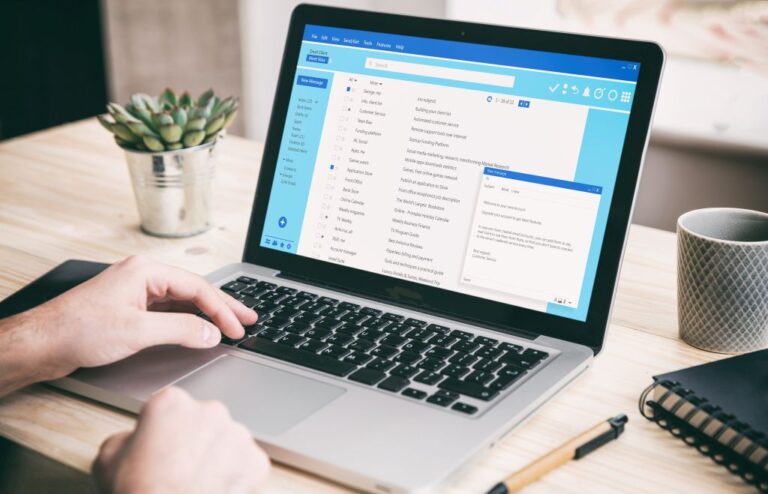Retirement of the Windows Mail App
In December, Microsoft will officially retire the “Mail” app from Windows, replacing it with the “Outlook” app. This change marks the end of an era for the simple, built-in email client that many Windows users have relied on for years. If you’re currently using the “Mail” app, you’ve likely noticed a prompt to switch to “Outlook” each time you open it. This will continue until December, when the transition becomes permanent, and the “Mail” app will no longer be available.
Why Is Microsoft Removing the “Mail” App?
Microsoft’s decision to retire the “Mail” app is part of their broader plan to streamline and enhance user experience across their products. “Outlook” has been the go-to email client for many business users for years, known for its robust set of features and seamless integration with Microsoft 365 services. By consolidating their email apps, Microsoft aims to provide a more unified, consistent experience across devices, ensuring users have access to the latest features and security updates.
While the “Mail” app was sufficient for basic email needs, it lacked some of the advanced features that business users rely on. “Outlook” provides a richer set of tools, including calendar integration, task management, and advanced search capabilities. Transitioning to “Outlook” will allow Microsoft to focus on one comprehensive app that meets the needs of both personal and business users.
What Does This Mean for Personal Users?
For personal users, the transition to “Outlook” should be relatively straightforward. If you’re using the “Mail” app to check personal email accounts (such as Outlook.com, Gmail, Yahoo, or others), there’s no need to worry. The new “Outlook” app will continue to support these accounts, and you’ll still be able to send and receive emails as usual.
In fact, you may find that the “Outlook” app offers a more feature-rich experience, with better organization tools and customization options. Microsoft has designed the app to be intuitive and user-friendly, so the switch should feel seamless for most people.
Impact on Business Users
The situation is a bit different for business users. If you rely on the “Mail” app to access business emails from Microsoft accounts, you need to be aware of some important considerations:
License Requirements:
If your organization is licensed for the Outlook client (Business Standard, Business Premium, O365 E3/E5, M365 E3/E5, Office Apps for Business, Office Apps for Enterprise), you will be able to use the new “Outlook” app to access your business emails without any issues.
However, if your current Microsoft plan does not include a license for the Outlook client, you will not be able to use the app for business emails after the “Mail” app is removed. This could lead to disruptions in communication for you and your team if not addressed beforehand.
Options for Accessing Business Emails After the Transition
Upgrade Your Microsoft Subscription: The most straightforward solution is to ensure your organization is subscribed to a plan that includes the Outlook client. This will allow your employees to use “Outlook” without any interruptions.
Use a Third-Party Email Client: If upgrading isn’t an option, there are several third-party email apps that support Microsoft accounts, allowing you to access your business emails. Be sure to choose a reliable client that meets your needs and provides the security features your business requires.
Outlook Web App (OWA): Another alternative is to use the Outlook Web App (OWA), accessible through a web browser. OWA provides the same robust features as the desktop client, including calendar integration and file sharing, making it a great option for users who may not have access to the full “Outlook” app.
What Should Businesses Do to Prepare?
If your business relies on the “Mail” app, it’s essential to start preparing for this change now to avoid potential disruptions:
Assess Your Current Email Setup:
Review how your team accesses business emails. Are they using the “Mail” app, or do they already use “Outlook”? Identifying who will be affected by this change is the first step.
Check your current Microsoft subscriptions to see if your organization is licensed for the Outlook client. If not, you may want to explore the benefits of upgrading to a plan that includes it.
Educate Your Employees:
Make sure your employees are aware of this upcoming change. Consider sending out a company-wide email explaining what will happen in December and what steps they need to take.
Provide guidance on how to use the “Outlook” app or other alternative email clients. Consider setting up a training session to familiarize them with the new features and ensure a smooth transition.
Plan for Support Requests:
Businesses may see an increase in support tickets from users who find their business email accounts no longer work in the “Mail” app. IT teams should be prepared to address these issues quickly and provide guidance on how to switch to the new “Outlook” app or alternative solutions.
Consider working with your IT provider to ensure your infrastructure is prepared for the transition. This might include updating settings, configuring accounts, or setting up new licenses.
The Importance of Being Proactive
Being proactive is key to ensuring a smooth transition. While December might seem far away, it’s essential to start preparing now. By understanding the changes, educating your employees, and having a plan in place, you can minimize disruptions and keep your business running smoothly.
If you’re unsure about your current setup or need help navigating these changes, CCP Technologies can help. Our team of experts is ready to provide guidance and support, ensuring that your business email remains secure and accessible. We specialize in managed IT services, from cybersecurity to cloud migration, and can help you find the right solution for your organization.
For more information on how this change may impact your business, or to get started with a consultation, contact CCP Technologies at www.ccpteam.com. Let us help you navigate this transition, making sure your team is prepared and fully supported as Microsoft retires the “Mail” app. In the meantime, read about what others have said about our services. Contact us for a free consultation.